Loggin issues
Loggin issues
When installing and starting the game on PCs with outdated libraries, the error "Plugin 1 CRC error" may appear. This happens because the game client files do not match the official server version due to antivirus alterations or missing libraries.
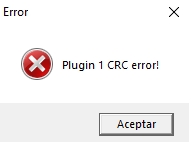
Solution 1
Install the necessary libraries to run applications designed in different programming languages. They are located in the MuAspen installation root, usually at C:\Program Files (x86)\MuAspen\Tools\Libraries.

Solution 2
Windows Defender antivirus often blocks essential game files as encrypted executables are detected as potential threats, although they are actually false positives. To solve this, simply exclude the game folder without disabling the antivirus, running the 'Agregar a Exclusiones.bat' file as administrator.

Once the script has been executed, we simply open our Launcher and wait until possible files deleted by the antivirus are loaded.
Last updated