Game Systems
Our version includes a small addition from later versions to make farming easier for those don't have much time to play the game
MuHelper
From MuHelper, we can configure everything related to PvE, including both attacking and collecting special items and jewels."

Hunting
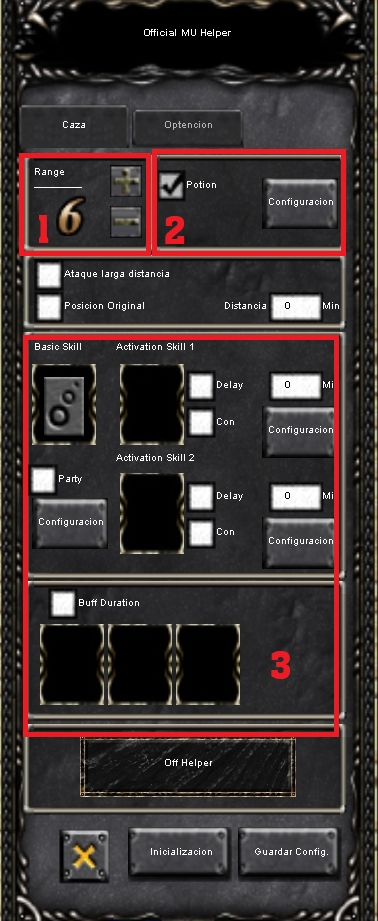
We can modify the range to hunt monsters. (Range 1 ~ 6)
At this point, we can set up an automator to take potions.
Before starting our helper, we must set up skills to begin hunting.
Pick
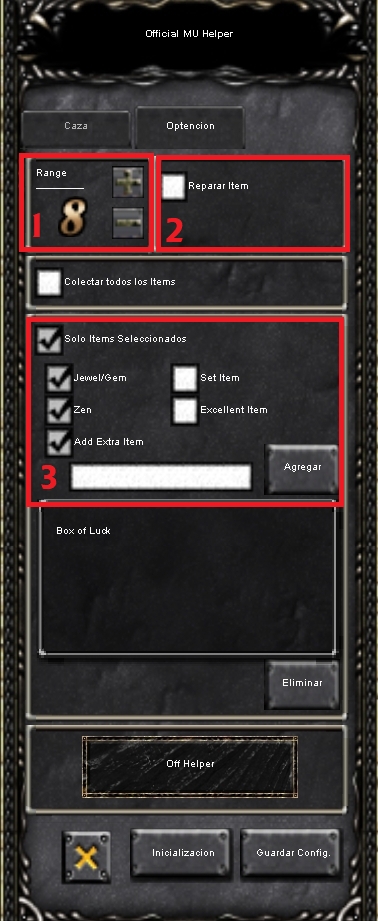
We can modify the range to obtain items. (Range 1 ~ 8)
If this option is active, the items will be repaired automatically with their corresponding zen cost.
The option to select items individually, you just need to check the required box to activate it.
Antilag Panel
In the game, we have a panel whose function is to reduce the game graphically to meet the necessary requirements for each PC. By pressing the F7 key, we access the first menu to deactivate certain effects.
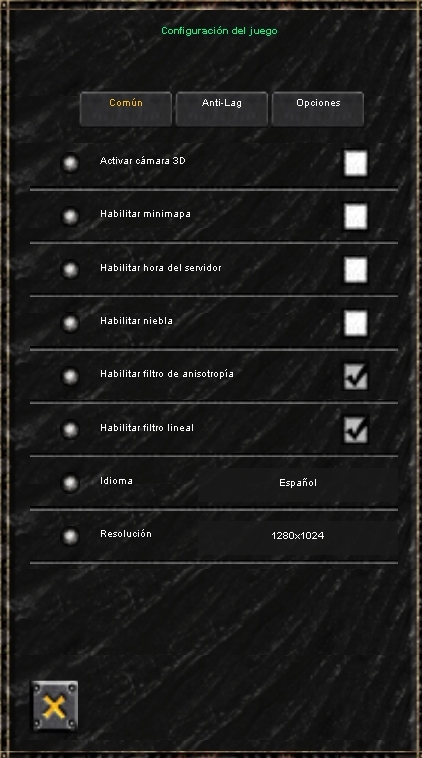
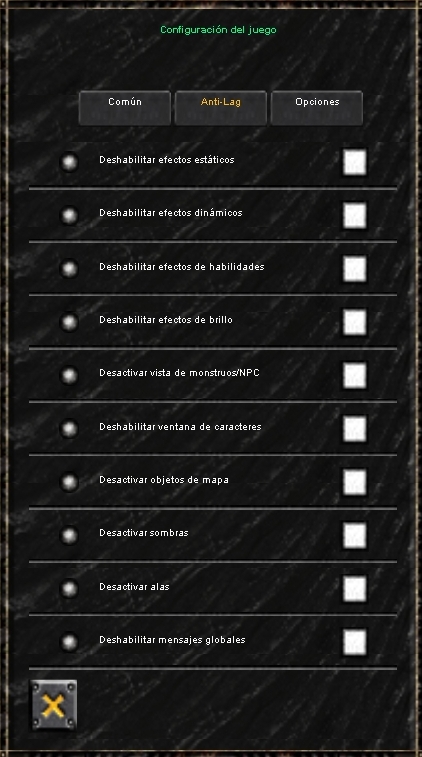
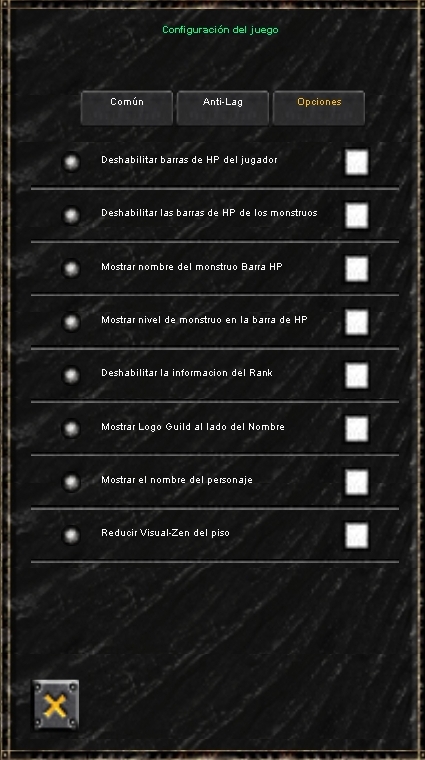
Party System
By pressing the P key, we can access the party finder and define a series of variables when searching for our ideal group
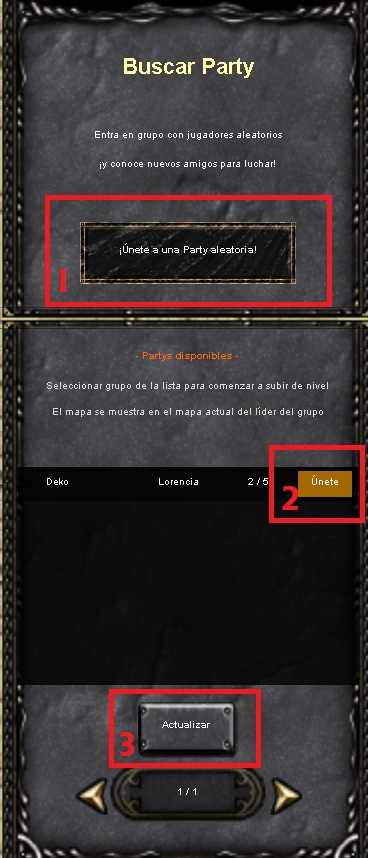
You will be able to join a random party
We can join individually from the 'Join' (Unete) button.
We can update the party list in real-time.
Party Leader Selection
We can make use of several systems implemented within the party, and the symbols are detailed with the action they perform.

Block System: Lock Manager
We have a system that can block actions of our characters. It is very useful to prevent things from disappearing or changing on our characters when we lend our accounts to friends, siblings, cousins, etc.

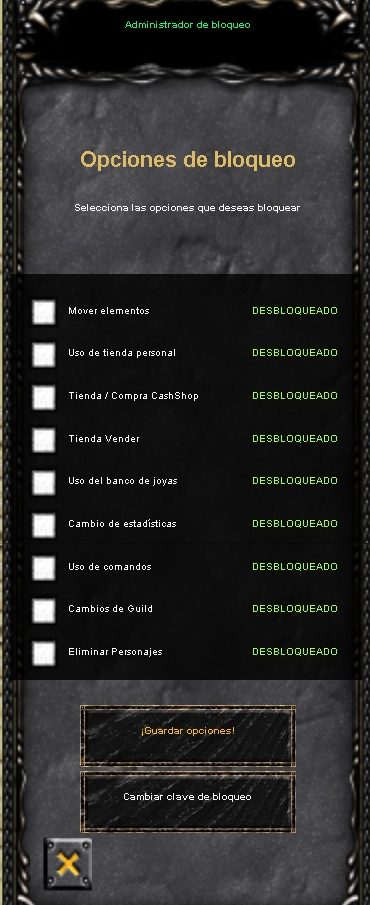
Last updated